You have a Domain name and would like to transfer it to a new person, either natural or legal. You no longer need to go through the process of validating signatures, sending documents by mail, etc. The procedure must be followed by both the person who gives the Domain Name and the person who acquires it:
Type https://www.gov.gr/ and select on the right, ‘Sworn declaration and authorization‘
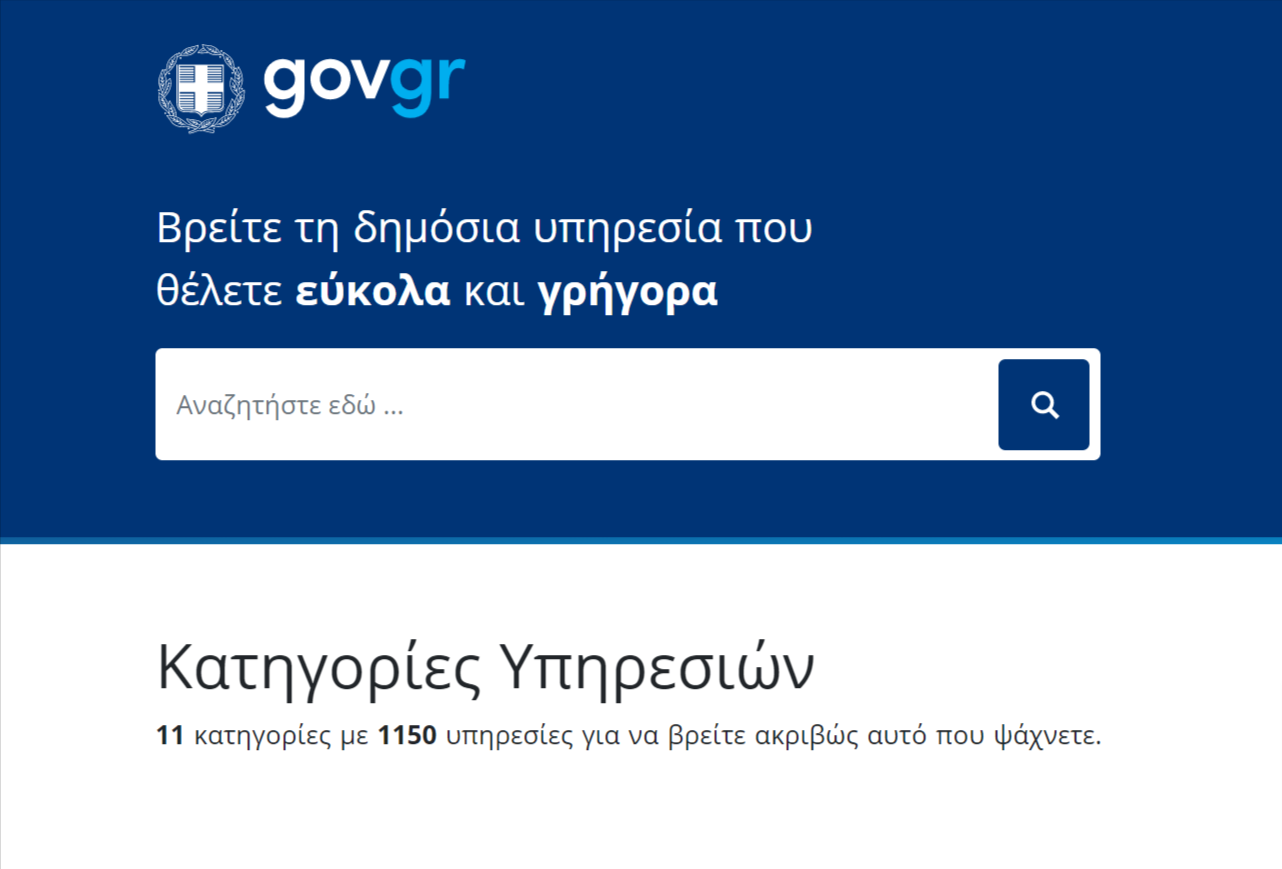
In the options that appear, select ‘Issue a sworn declaration‘
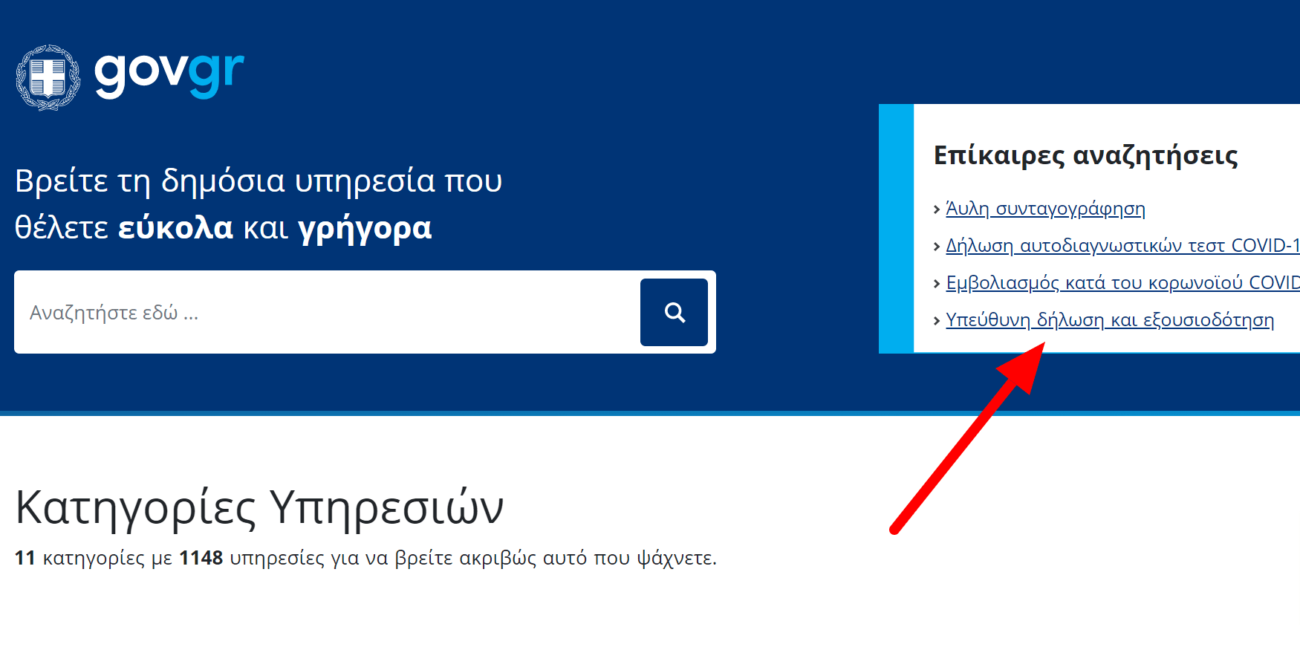
Just click on ‘Login to the service‘
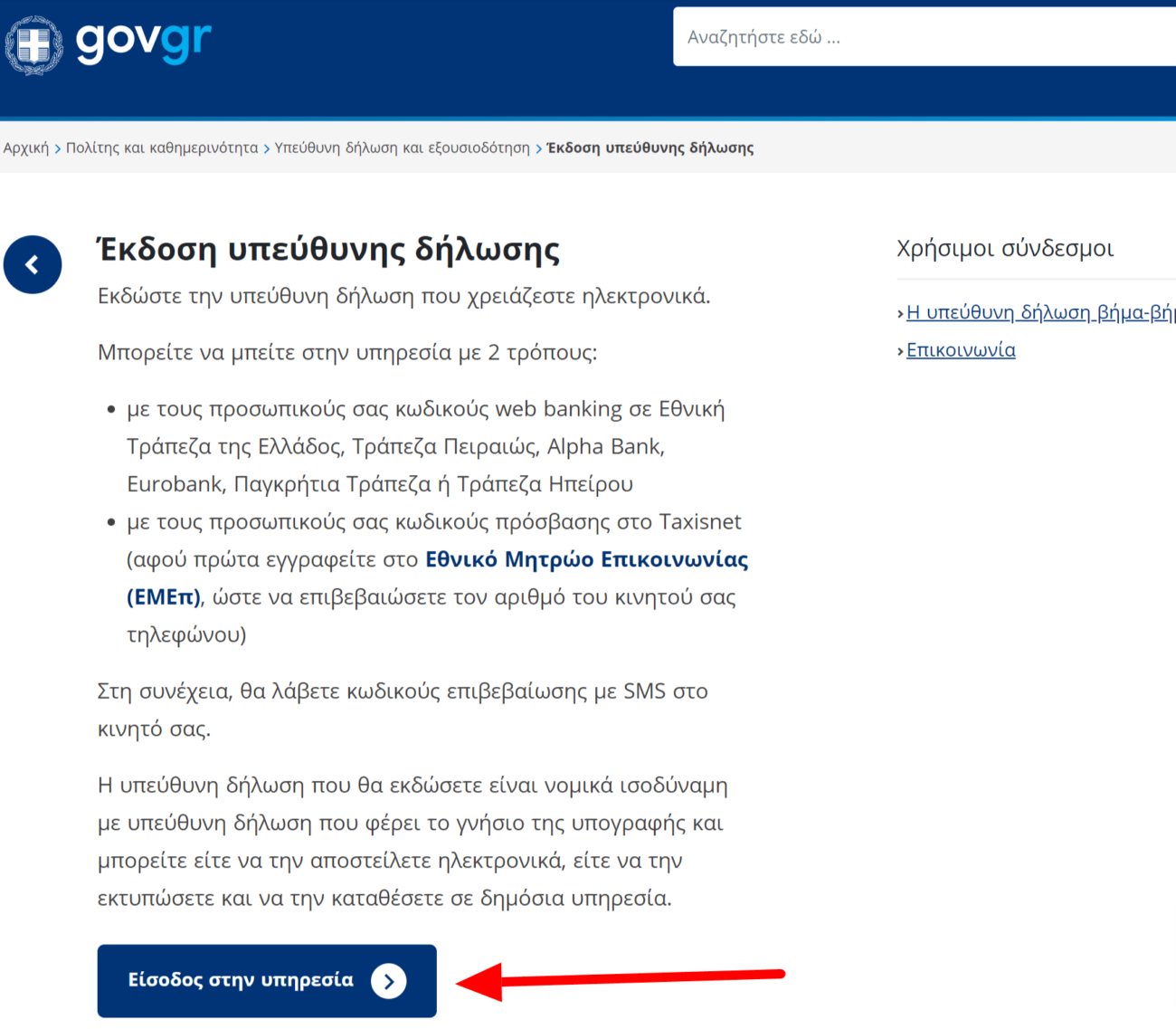
You will need to select an entity to identify yourself and log in to your account at the same time, we selected ‘Select GGPSD’
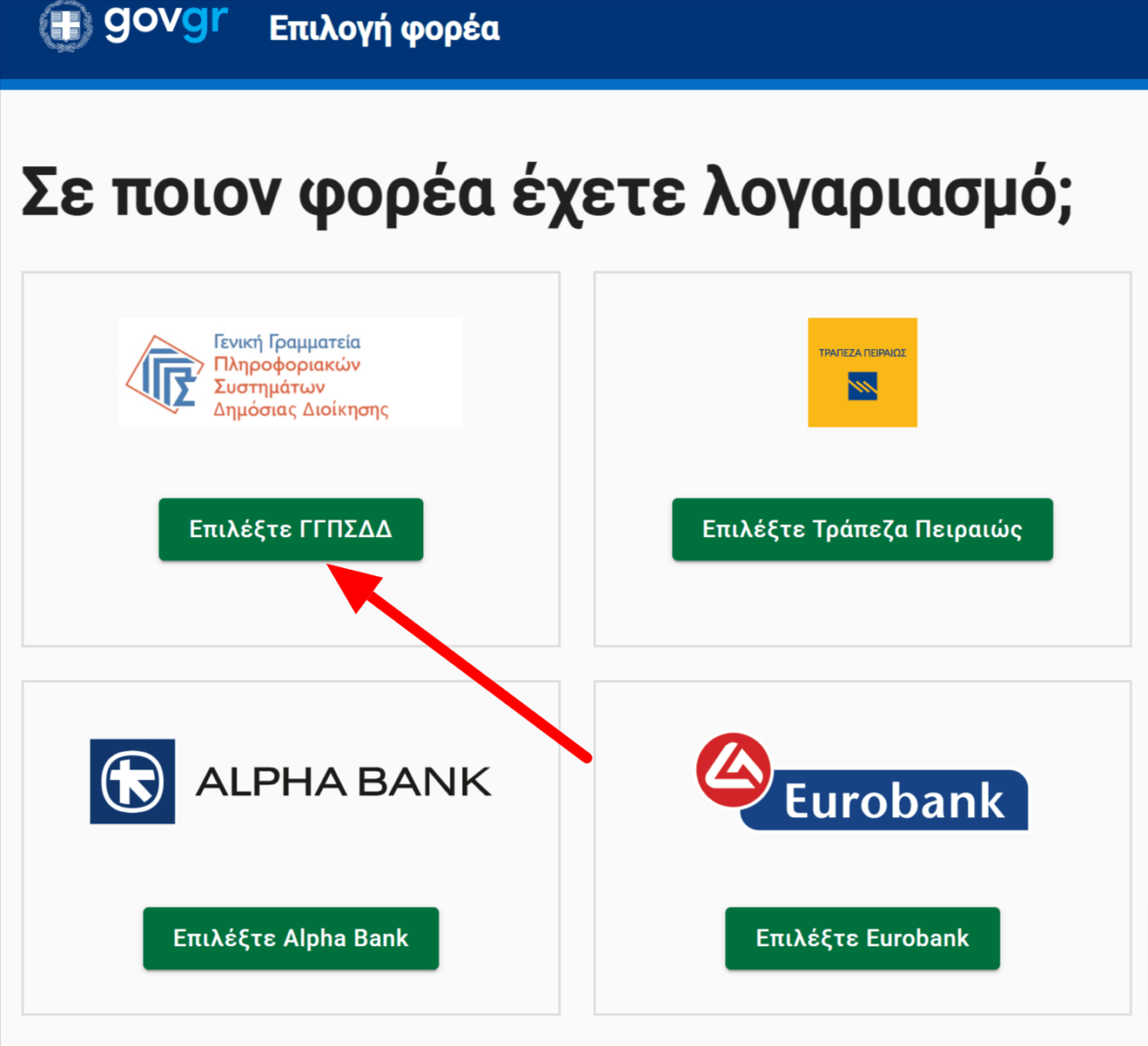
What type of document do you want to issue? Here you select ‘Responsible Declaration‘
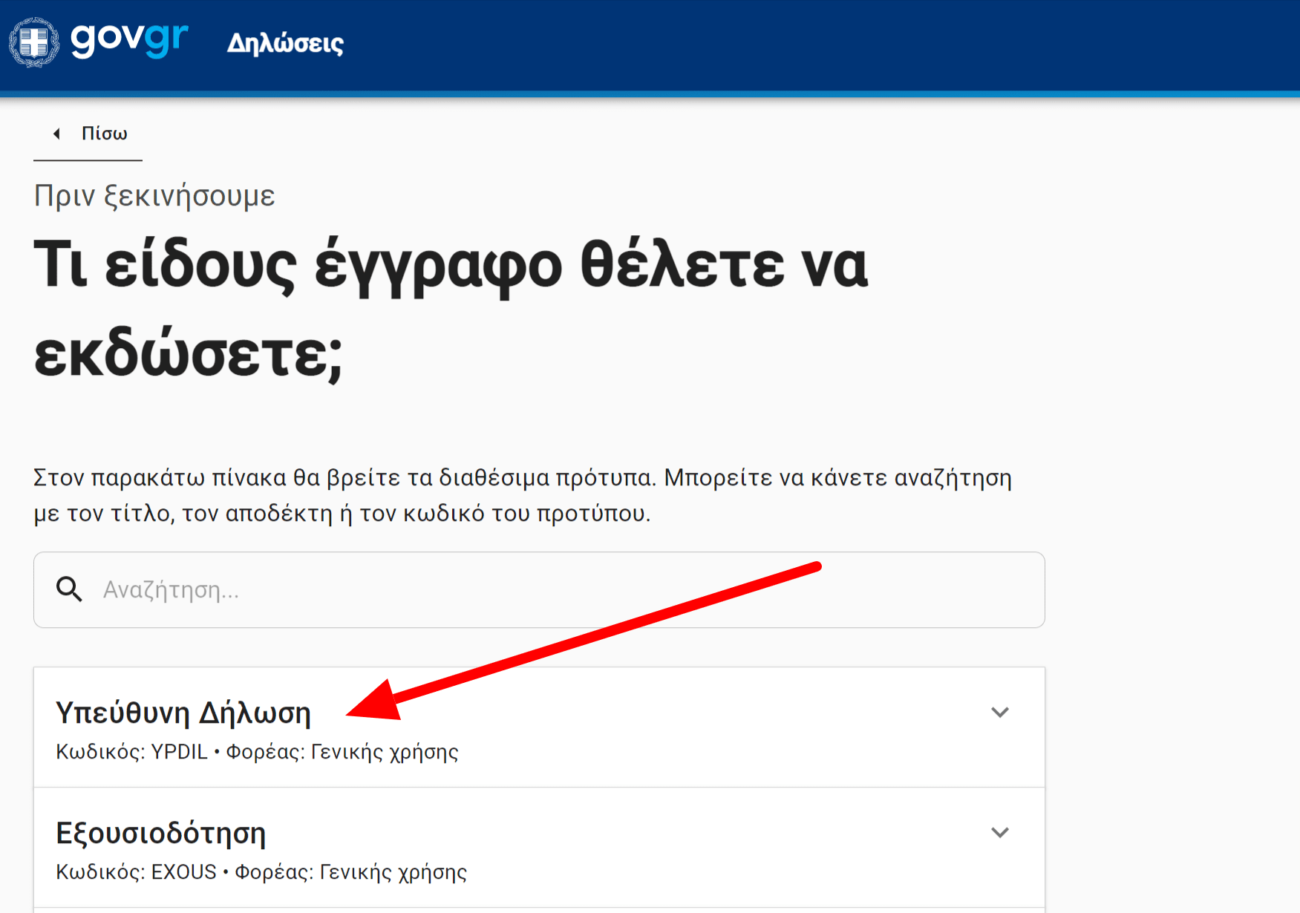
Once you select the above, the option shown in the image below opens and you click on the ‘Select‘ button
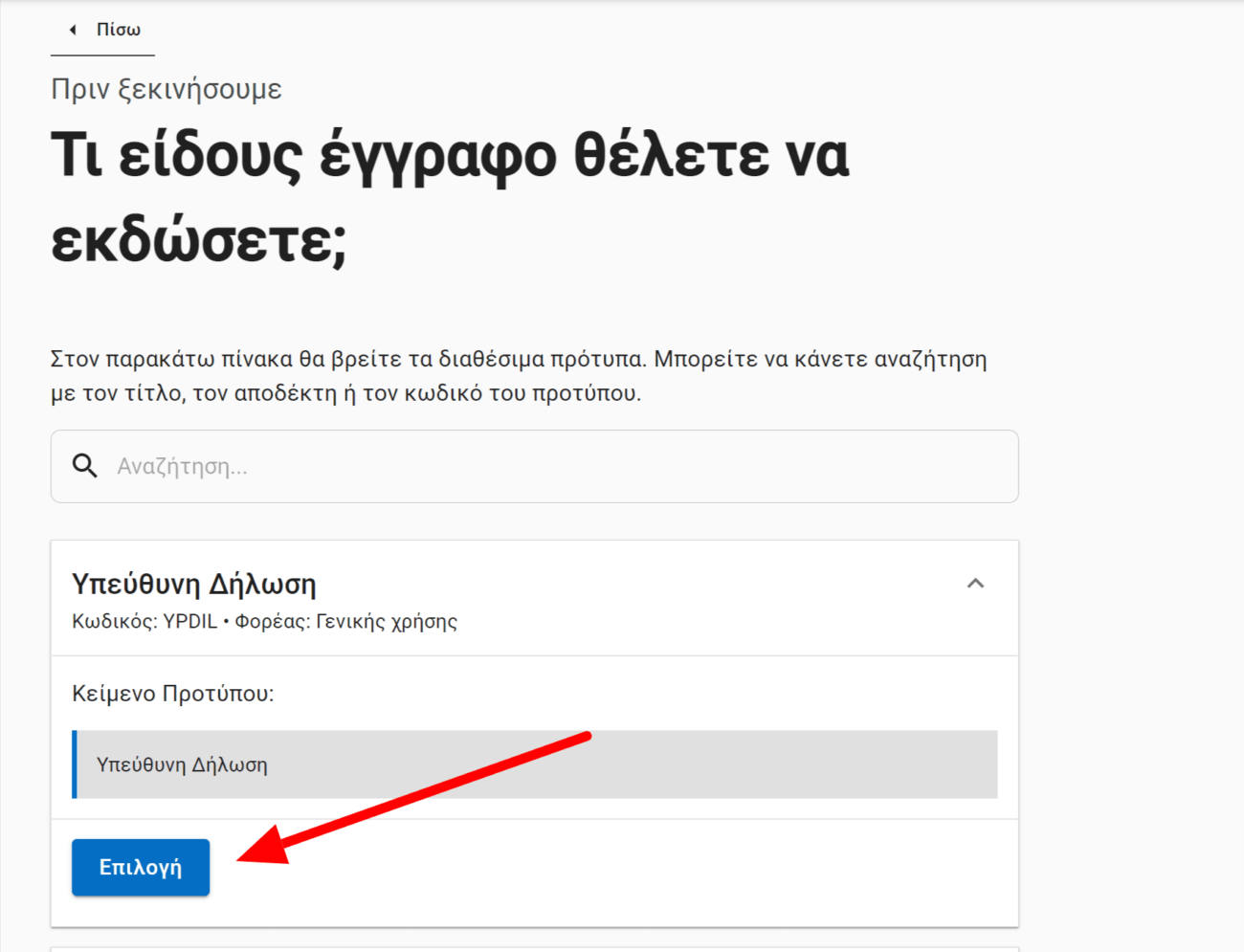
In the field inside the box, write your mobile phone number for confirmation
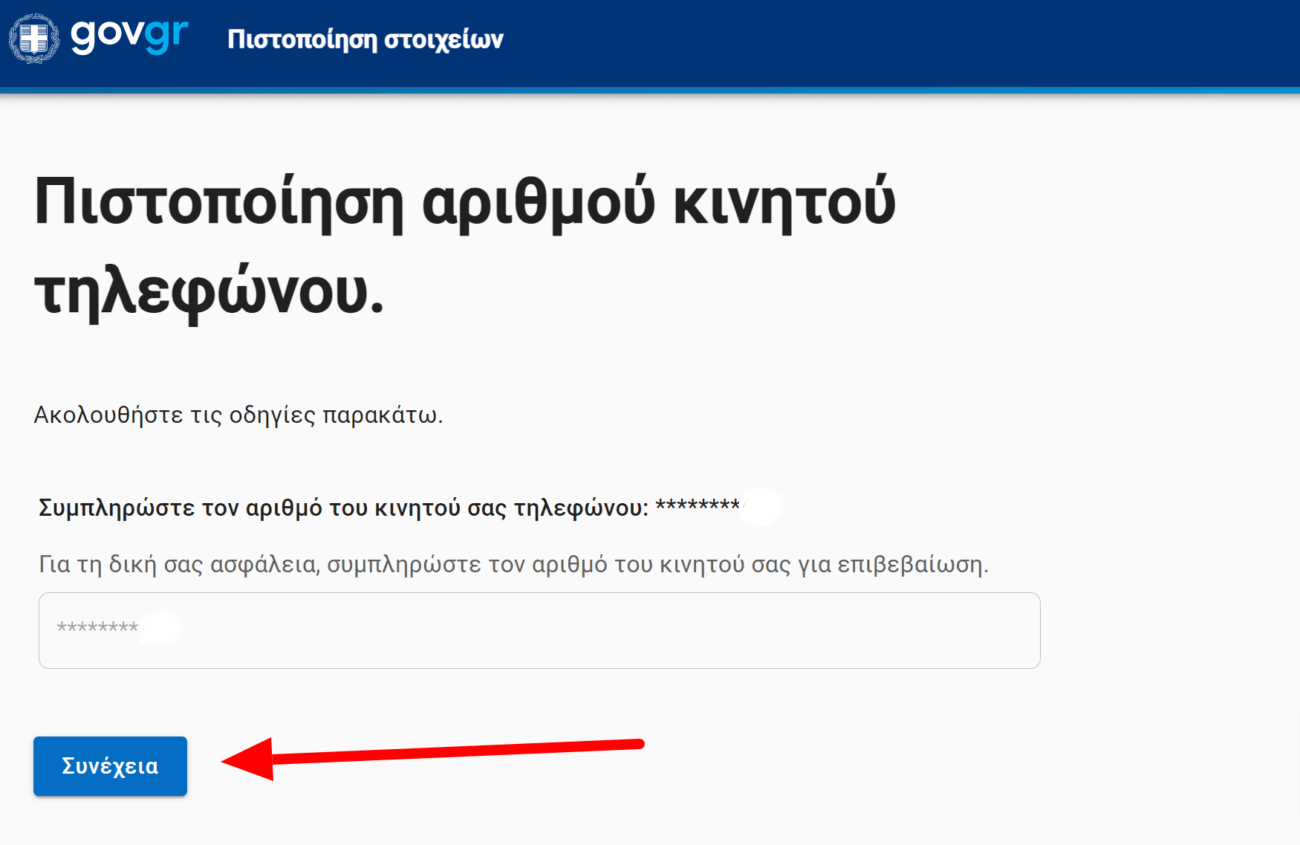
In this step you check if your personal information is correct and if it is, click on ‘Confirm’
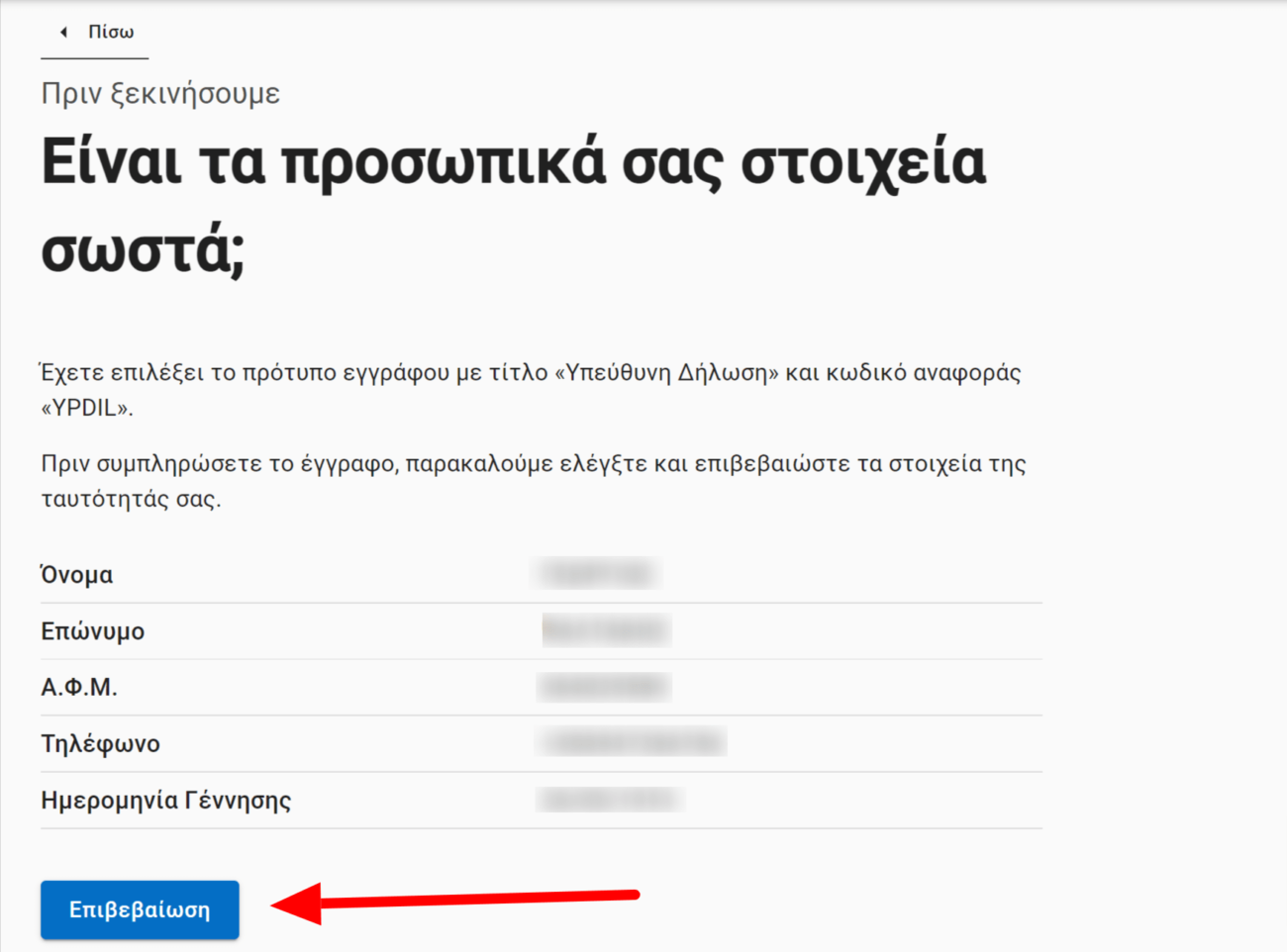
Here you write the personal information that is missing from the declaration and click on ‘Continue’
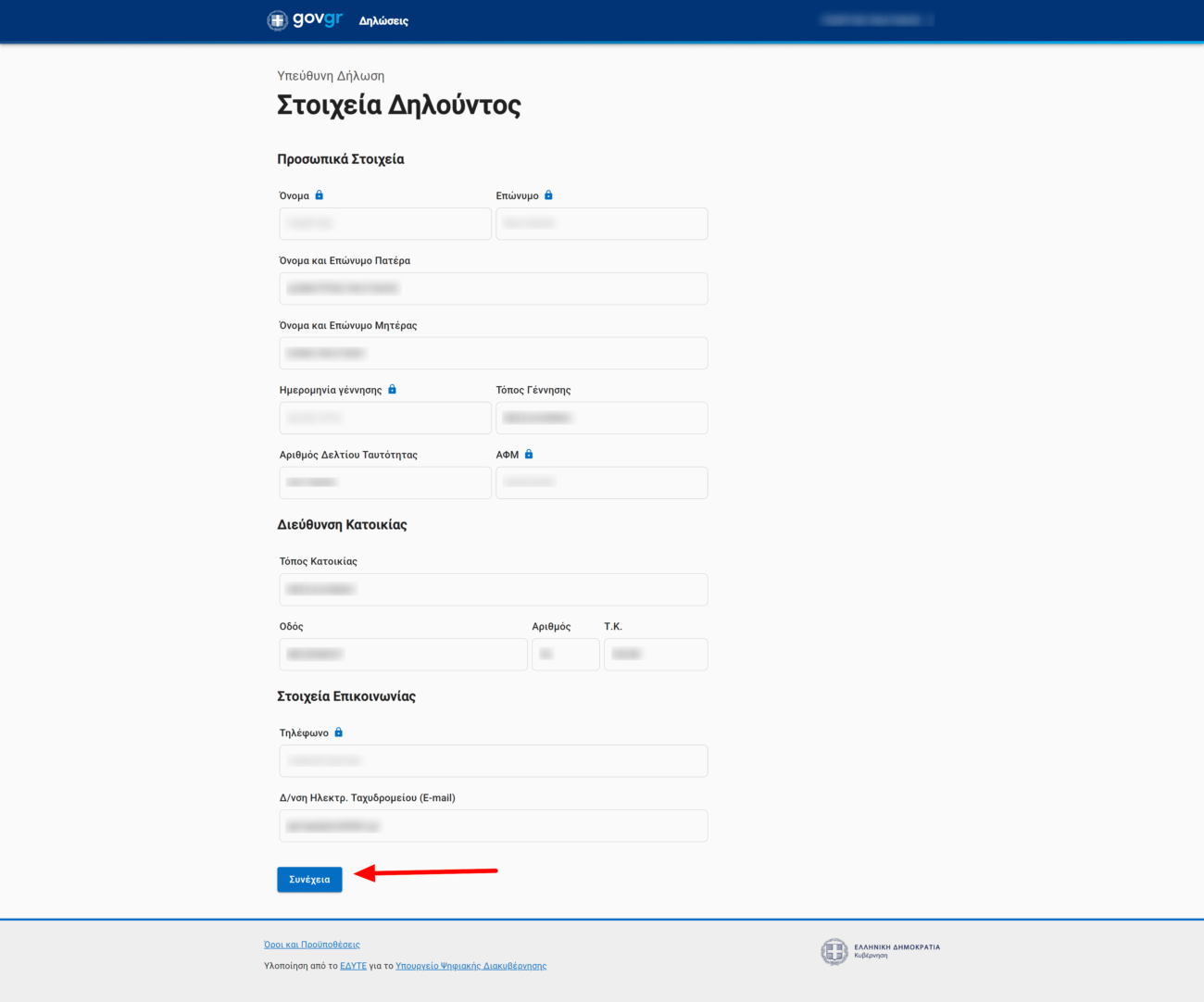
If you are the one who gives the domain name, you must complete the following text:
‘Hereby, as the owner of the domain name or as the legal representative of the company that owns the domain name, I declare that I accept the present transfer of the domain name to the following legal or natural person.
Domain name: You fill in the domain name you wish to transfer
Name / Company: The name of the natural person or the name of the company that receives the domain
Email: The email of the natural person or the company
Telephone: The telephone number of the natural person or the company
Address: The address of the natural person or the company
City: The city of the natural person or the company
Tax ID: The tax ID of the individual or company
Tax ID: The tax ID of the individual or company
If you are the one acquiring the Domain Name, write:
‘Hereby, as the owner of the domain name or as the legal representative of the company that owns the domain name, I declare that I accept the present transfer of the domain name by the following legal or natural person’.
Domain name: You fill in the domain name you want to transfer
Name / Company: The name of the individual or the name of the company that grants the domain
Email: The email of the individual or company
Telephone: The telephone number of the individual or company
Address: The address of the individual or company
City: The city of the individual or company
Tax ID: The tax ID of the individual or company
DOU: The tax ID of the individual or company
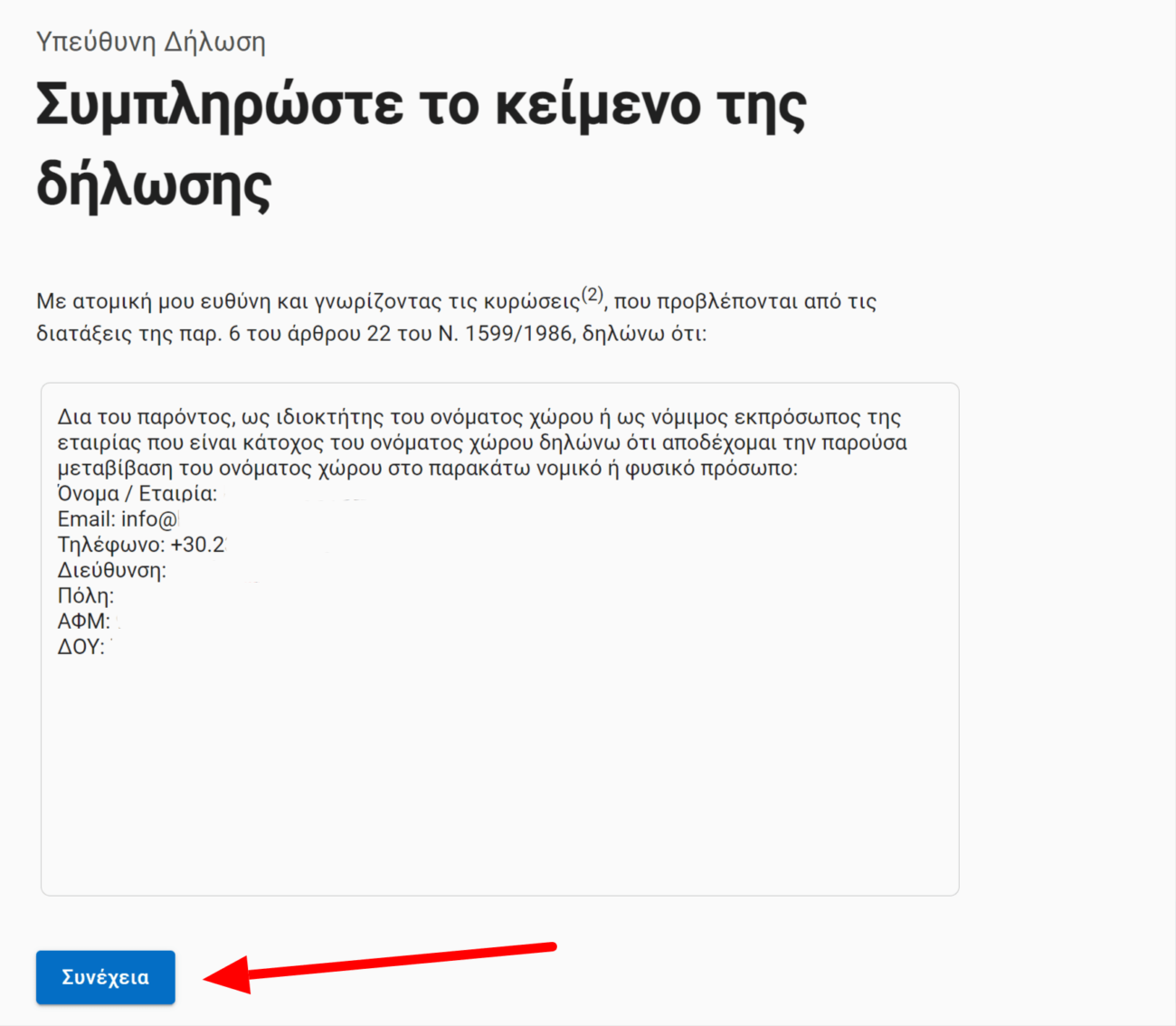
In the recipient details of the document, you must write “Magic Streams L.P”, as shown in the image.
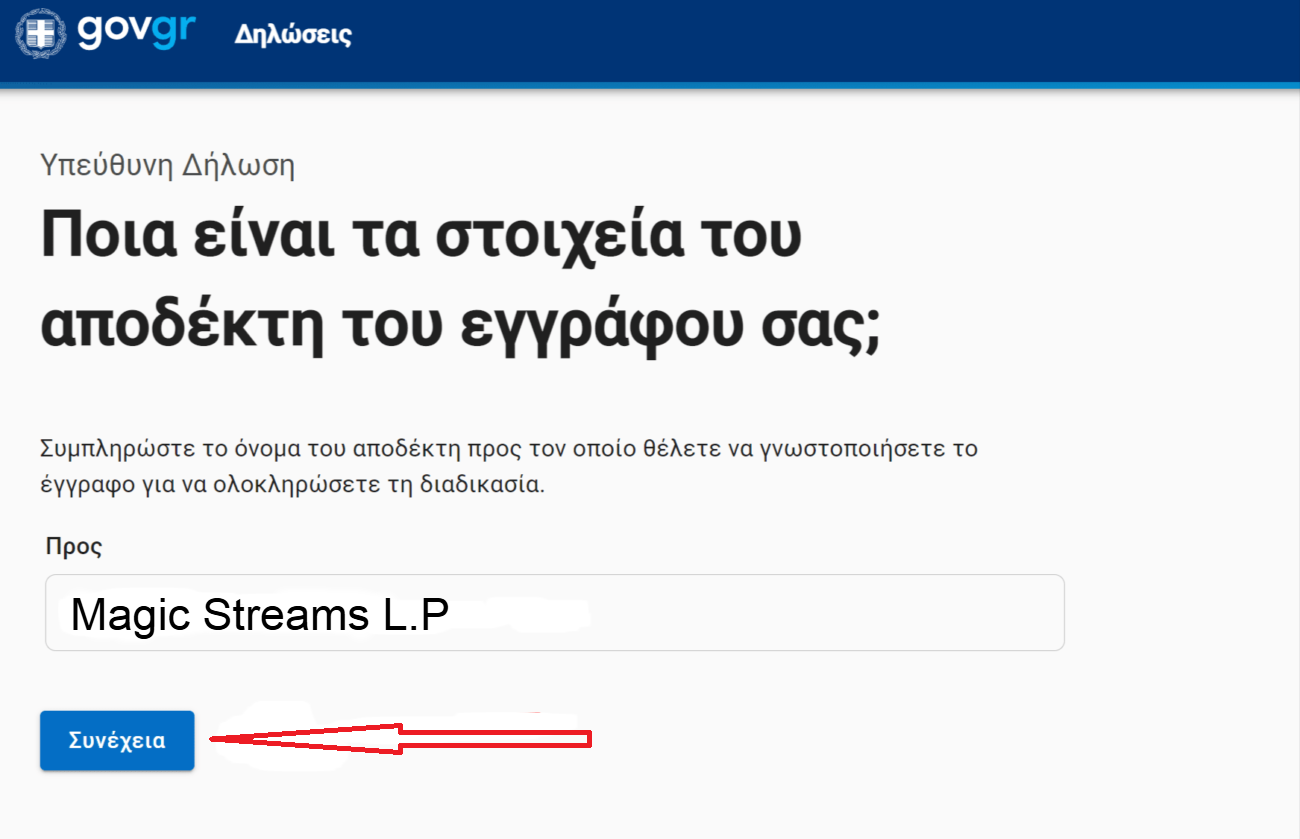
In the preview of the declaration, you can check if all the details are correct. You are one step away from the release.
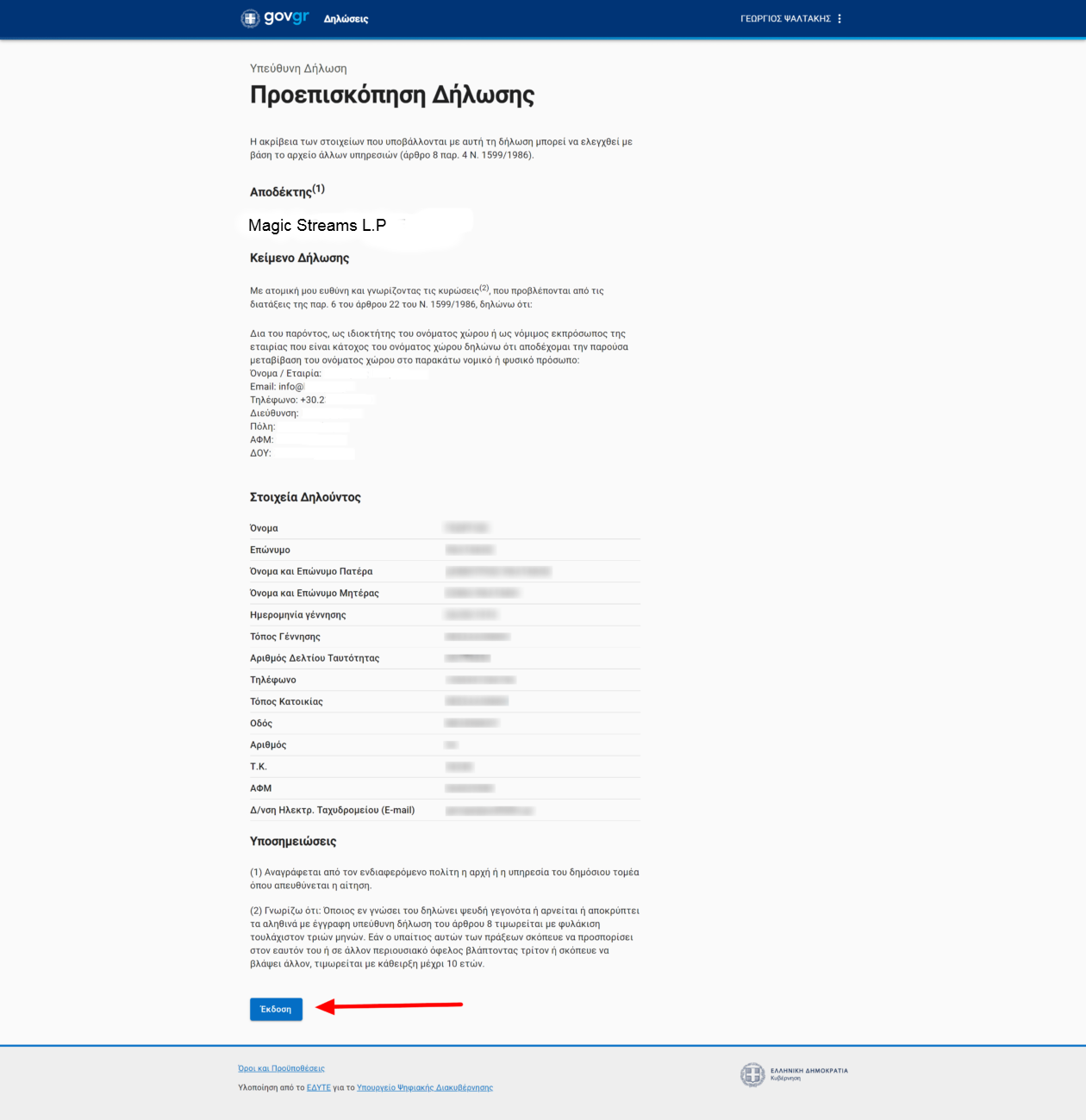
A confirmation code will be sent to your mobile phone which you will type in the next step, as shown in the image below:
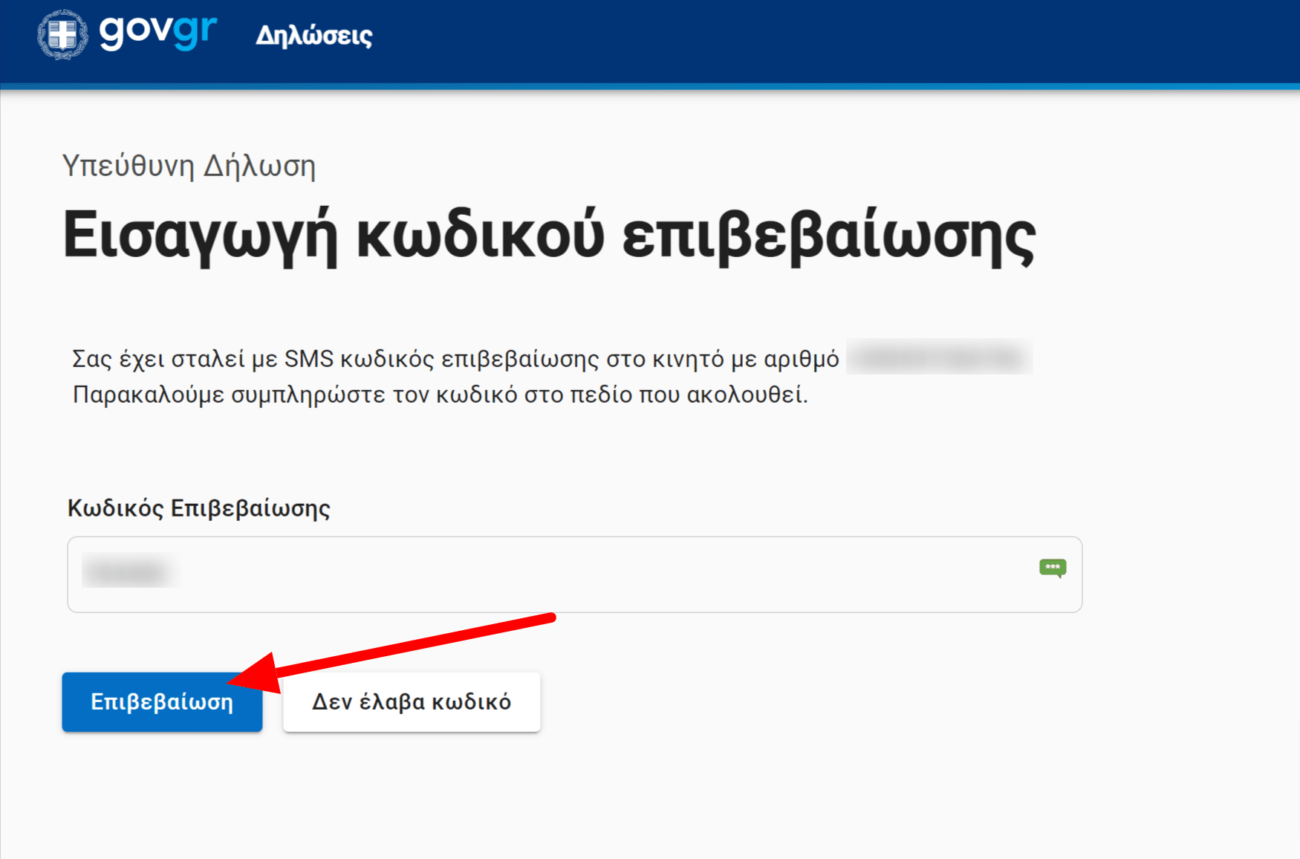
That's it, the document has been released, you can Save it and send it to yourself to your registered Email. Once you download it, send it to us as well. To complete the transfer, we must have the documents of both parties involved in the transfer.
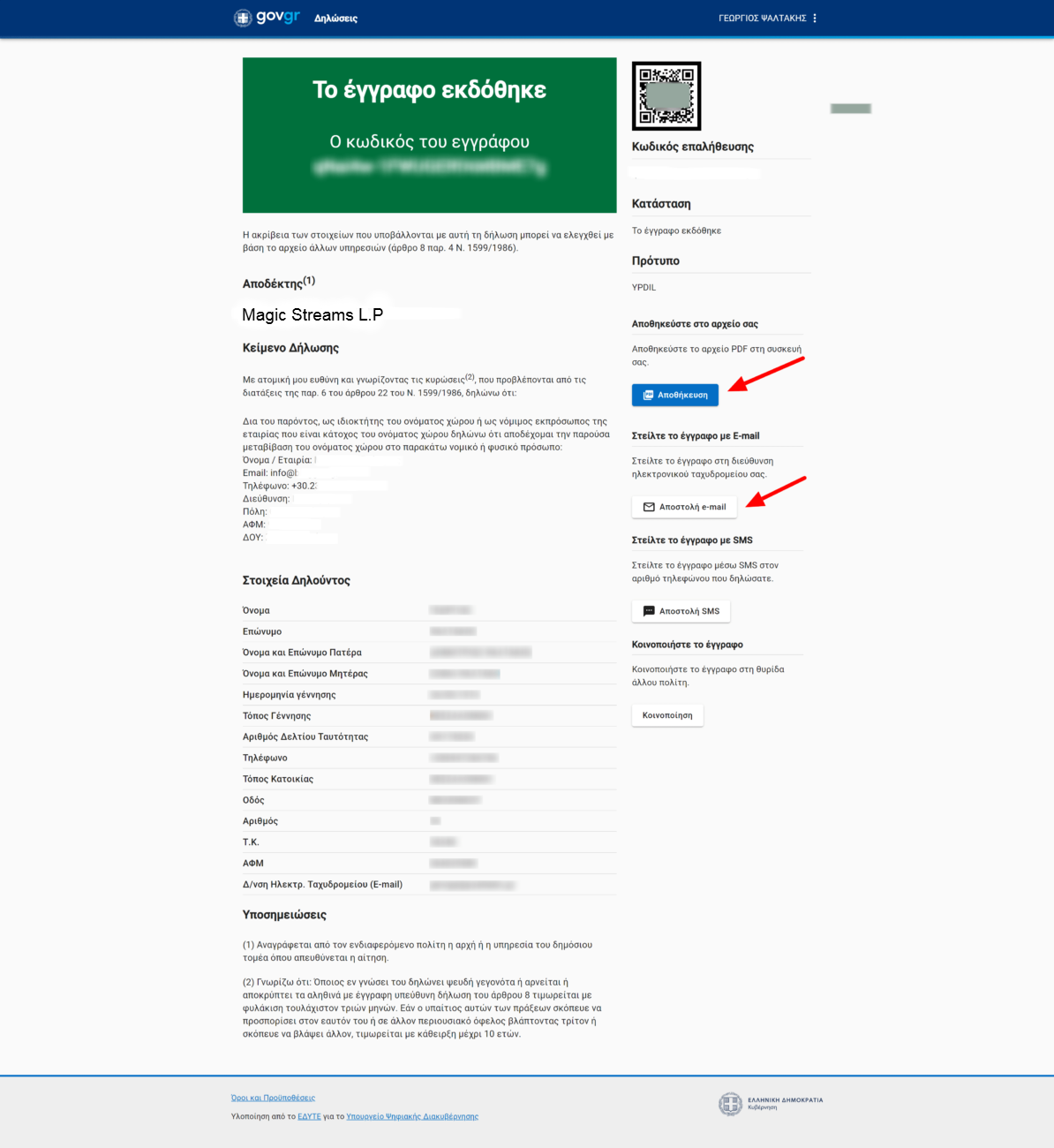
Note: The transfer cost depends on the destination. In case the request is made through your Control Panel, we will send you payment instructions. In other cases, please contact our commercial department at sales@magicstreams.services



