Action Required: The following AutoDJ fixes/improvements require an action to apply the update. The client needs to save AutoDJ settings for once under the Left Menu >> Manage AutoDJ >> click Save Changes to apply the updates. One time save settings action is valid for all below list. We have also added a notification to the main page of clients SonicPanel to let them know that they need to save AutoDJ settings for once if they have an active AutoDJ. The notification will be removed once the user save AutoDJ settings.
- New Feature: Single Player Widget (Customization) Added custom options and easy management to the Single Player Widget page. You can now customize your single player widget with the provided options, no longer need to edit iframe code or any other hard code requirements. Simply select options and save it. Copy the iframe code to your website, we will add more options and full player generator in the future versions. We have also mention the Custom Cover Image and AutoDJ Custom Title features in the following video. The song title slider is not smooth in the video, this is because of recording, its perfect on the browsers.
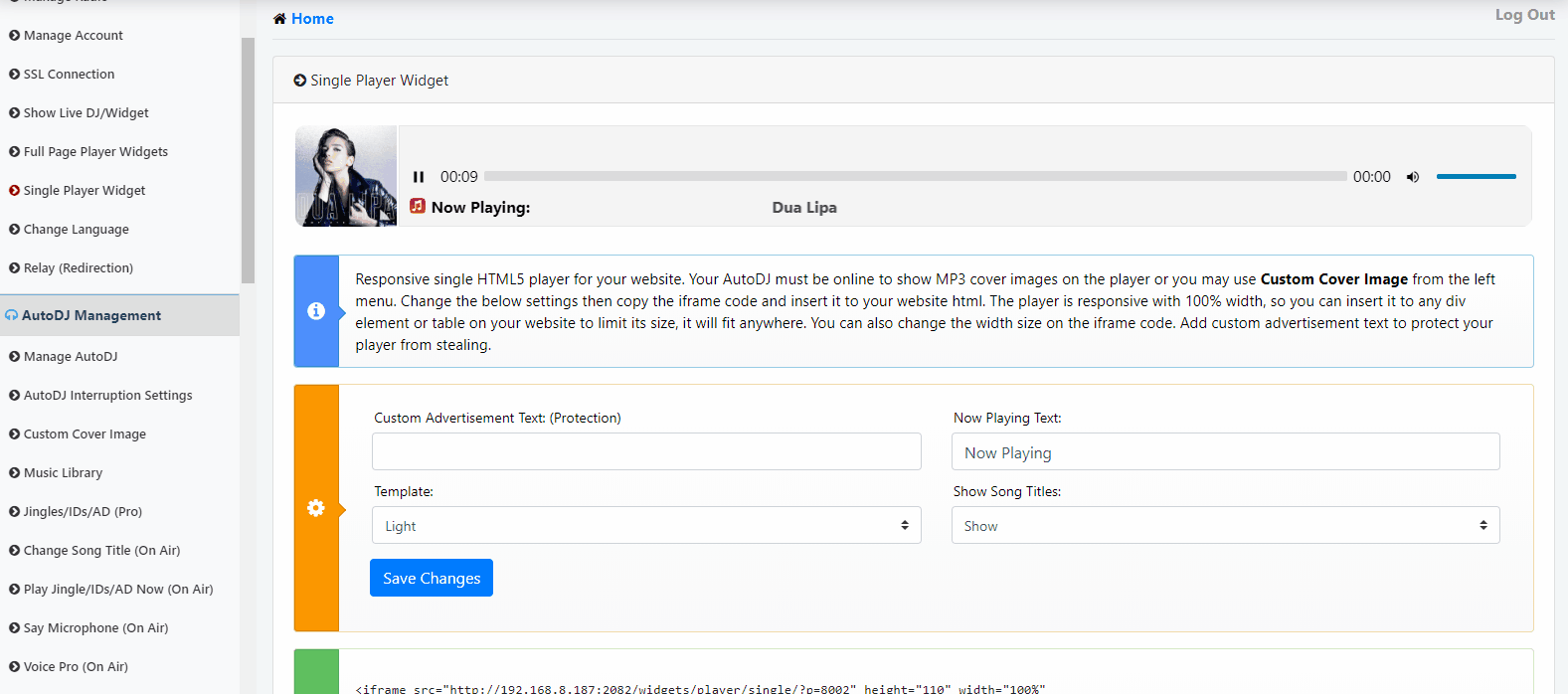
- New Feature: Song titles on single player widget and full page player widgets are now sliding. The animation speed is automatic according to width size of the player and when you mouseover the title, it will stop. Perfect for long song titles.
- New Feature: Custom Cover Image You can now upload your own custom cover/album image to show it on players. The AutoDJ will not use local MP3 cover images if you upload your own picture, this is perfect for those having MP3 album cover issues or wanted to show your radio logo, advertisement and any imagination. This feature is available on the clients SP >> Left Menu >> Custom Cover Image.
- New Feature: Change Song Title (On Air) You can now change the now playing song titles with the AutoDJ without restart, you can write any custom text and it will show up as a song title on the radio immediately. You can also make your custom song title text permanent by changing the Song Title Settings under the Manage AutoDJ page. This feature is available on the clients SP >> Left Menu >> Change Song Title (On Air).
- New Function: AutoDJ Song Title Settings You can now show/hide AutoDJ song titles completely, this function also lets you to keep your custom song title permanent. This function is available on the clients SP >> Left Menu >> Manage AutoDJ.
- New Feature: Resend Login Email Added Resend Login Email feature to the root SonicPanel under the List/Edit Radios page. Click on the radio and use the Resend Login Email tab to reset/resend login password to your clients easily if needed. Setup remote SMTP email settings under the SonicPanel Email SMTP Configuration page to prevent SPAM issues.
- New Function: Set/Force New Account Languages Added Set/Force New Account Languages option to SonicPanel root >> SonicPanel Configurations, you can now select a language for the new accounts and your new accounts will be created with the selected language as default. This option is also available for resellers to use.
- Change: MP3 upload limit increased from 100 files to 1.000 files per upload.
- Change: All players initial volume set to 100%
- Bug Fix: AutoDJ skips/repeats/hiccups/noises sound bugs on the entire AutoDJ system fixed. Requires Action >> Clients SP >> Left Menu >> Manage AutoDJ >> Click Save Changes for once to apply the update.
- Bug Fix: Creating a DJ account with the same username on different radio accounts no longer accepted, a username must be unique as it was causing issues.
- Bug Fix: Fixed unable to upload MP3 files with a no hosting space warning when the hosting limit is set to 10GB.
- Bug Fix: Fixed single player widget shape break downs when the stream is offline.
- New Language: Serbian language added to SonicPanel. Its a native translation, thanks to Narodni Team
- New Billing Software Module: The Blesta billing software module is currently being developed by gigaion services, the module will be available from the Market Place of Blesta, once it is released.
Thursday, April 16, 2020



